This drove me crazy for a long while, My photos used to land on my page but suddenly started to be directed to an album, and shared via my personal time line. I don't want to use Facebook as a 'person' but as an extension of my blog and business, so I want my photos to land in the relevant place. I know I'm not the only one to experience this frustration, so today I'm sharing how to set it up, and its actually really easy once you know how.
Start by going into your profile which you do by clicking on the icon down in the bottom right of the screen. then go into your settings as shown by the arrow in the image.
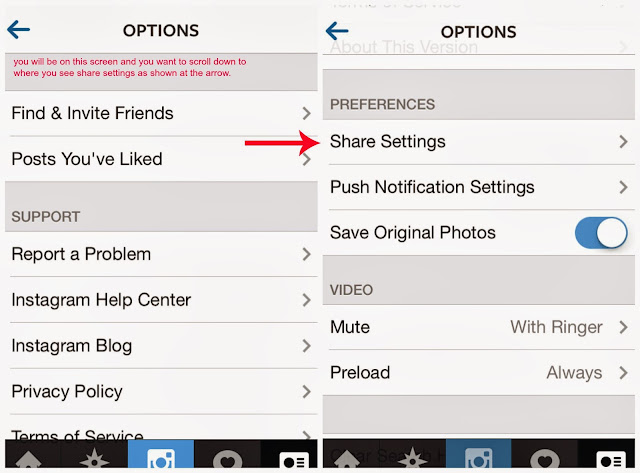
.jpg)
Start by going into your profile which you do by clicking on the icon down in the bottom right of the screen. then go into your settings as shown by the arrow in the image.
on your options page scroll down past Terms of service in the first image to share settings shown in the second image of the collage.
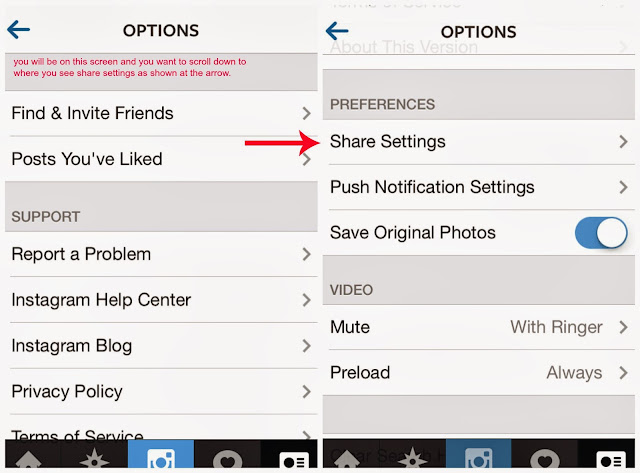
Go into Facebook. I disconnected my account for these walk through photos but yours will have your Facebook ID shown next to where is says Facebook if you are already connected.
.jpg)
So you have clicked on Facebook and you will see this screen. Click on the 'Share to' option and uncheck Timeline. You may have something pop up asking you to authorise Instagram to manage your page/s, if you allow this your pages will then appear as checkable options below timeline ( last image ).
Check the timeline you wish your Instagram photos to feed to and you are done.
Then take a photo and test it out!

.jpg)
.jpg)
Comments
Post a Comment
Thanks so much for stopping by and letting me know you were here. x
Have a happy Day.